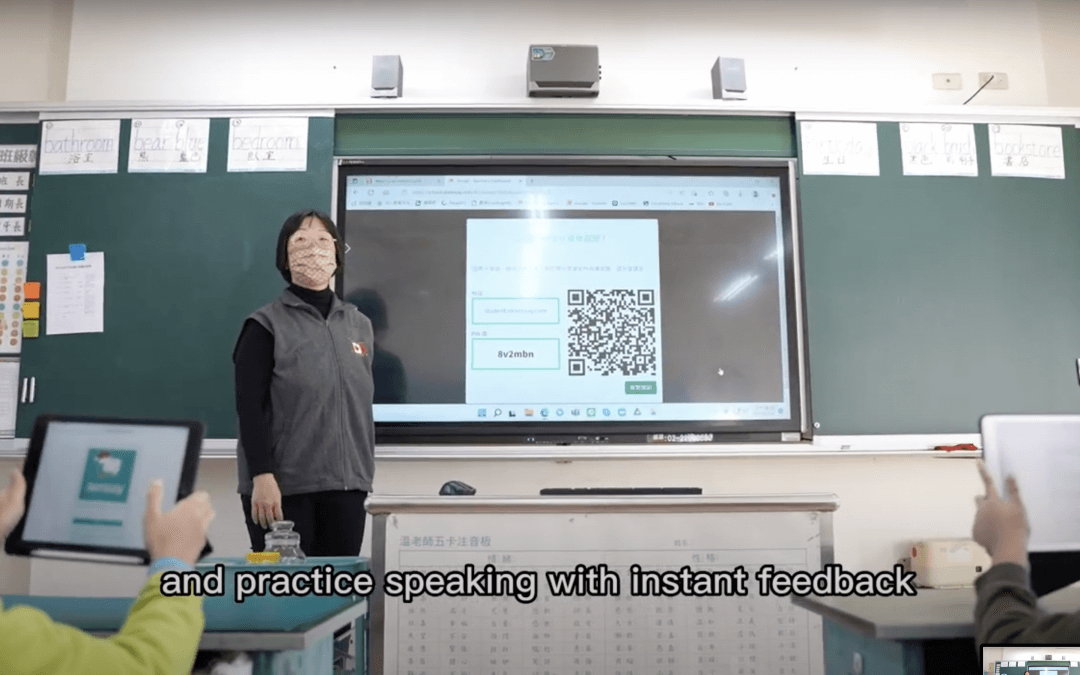Hello, dear Sensay teachers!
Thank you for choosing the Sensay platform for your English oral teaching needs. Today, we’ll delve into how to utilize the QR Share feature to enhance the efficiency of English oral teaching.
QR Share is an incredibly convenient feature, especially suitable for oral practice in the classroom. Imagine conducting an oral practice activity where each student has a smartphone or tablet. You want them to start practicing immediately without wasting time on logging into accounts. This is where QR Share comes in handy. Simply display a QR code on the big screen, and students can scan it, input their names, and start oral practice right away. This method saves time and allows students to quickly immerse themselves in learning.
However, there are some things to consider. For instance, if a student inputs their name incorrectly or multiple students use the same name, it may lead to confusion in recording history, requiring extra time to organize these recordings. Nonetheless, QR Share remains a valuable teaching tool, especially when quick activation of oral practice is needed.
Overall, QR Share provides convenience and efficiency for English oral teaching, enabling students to engage in learning more rapidly. Whether you’re conducting real-time oral practice in the classroom or need to swiftly initiate activities in other settings, QR Share is a reliable choice.
We look forward to you bringing a richer teaching experience with the use of QR Share!