Since the pandemic hit, most offline activities have been moved online, including schools. It has been a struggle for both teachers and students to adapt to virtual learning. As an educator, I also encountered this problem. But with the help of several digital learning tools, we can make online learning fun for both students and educators.
Here are a few online learning tools that I love:
Jamboard
Jamboard by Google is an interactive and collaborative whiteboard suitable for all classroom sizes. Teachers and students can write, sketch, upload images, insert shapes, post-its, and more, making it easier to visualize and summarize lessons. All changes in Jamboard are updated in real-time, so it’s just like viewing the whiteboard in class. In offline classrooms, we need to erase the board to make room for more notes. Whereas on Jamboard, we only need to create a new slide without erasing the old one. Therefore, students can go back and review class notes on Jamboard anytime they want.
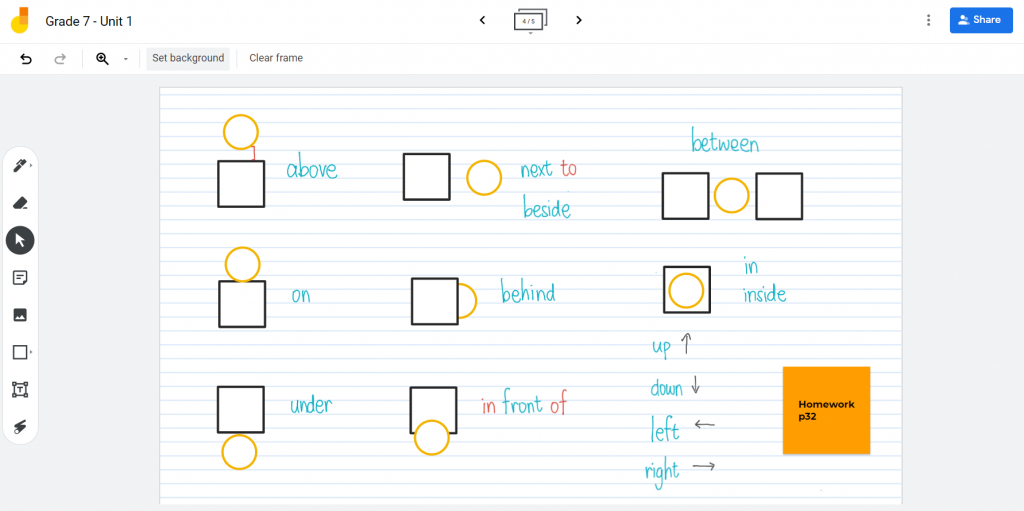
Quizlet
We know how frustrating memorizing vocabulary can be. But by using Quizlet, students can memorize new words in a fun way. Teachers can create or search existing flashcards and assign them to students. After learning the flashcards, students can test their knowledge using different learning modes or by playing games. Teachers can also assign in-class quizzes using Quizlet Live, and students can play as a group or individually. Quizlet shortens the time for my students to memorize new words and makes learning more enjoyable.
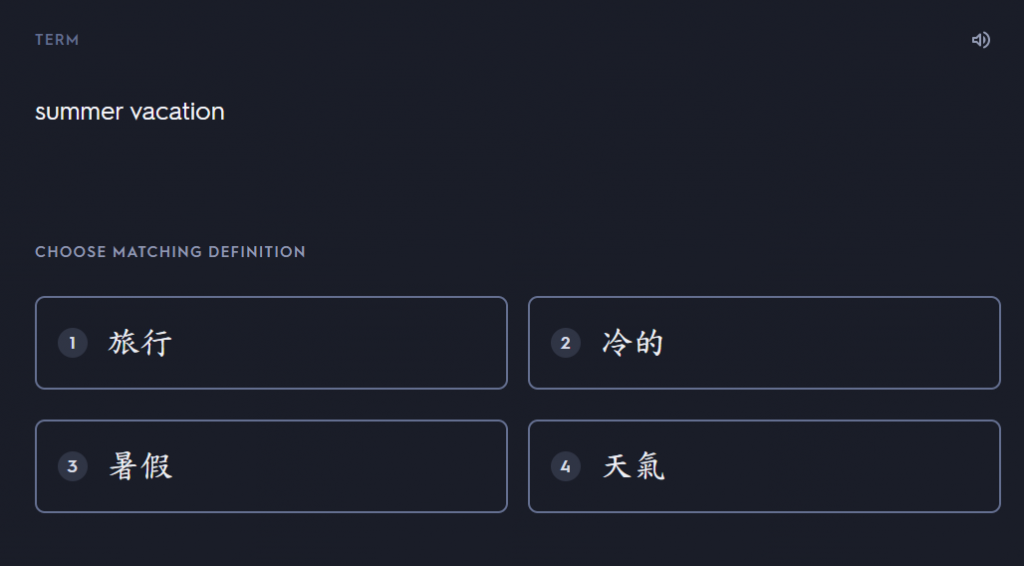

Quizizz
Quizizz allows teachers to create lesson slides and quizzes that can be conducted in class or assigned as homework. What I love most about Quizizz is teachers can present lesson slides without having to share the screen. Students only need to enter the join code, and they can view the slides from their devices. Teachers can also include various types of questions into the lesson slides, such as multiple-choice, fill in the blank, etc. Moreover, teachers can view student responses for each question in real-time to check their understanding of the materials.
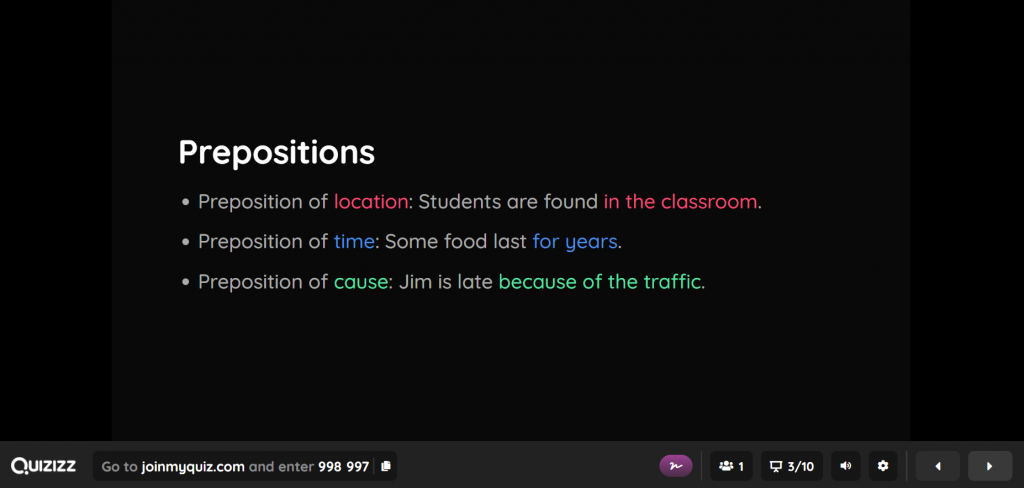
Other than that, teachers can also create quizzes, and students can compete with other classmates. The quizzes have features like streaks, power-ups, redemption questions, and even motivational/funny memes. After each quiz, there will be a comprehensive report for each student, and students can review their wrong answers. Quizizz makes it easier for me to keep track of students’ progress and create a more interactive classroom environment.
Sensay
Most English learners don’t have much opportunity to speak English. With this in mind, Sensay aims to provide a platform for students to practice their English speaking abilities. Using Sensay, teachers can assign exercises that require students to respond verbally. Students can practice speaking English and build their confidence.
To complete an exercise, students need to record their responses.
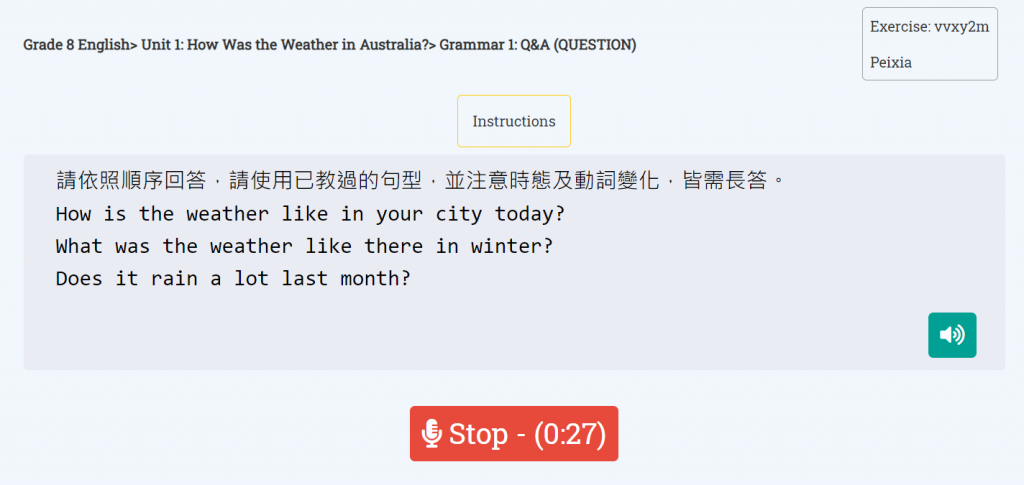
Afterward, Sensay’s AI will provide a detailed report with Fluency, Pronunciation, and other scores. Sensay also gives a breakdown analysis for each word, so teachers and students know which words need improvement.
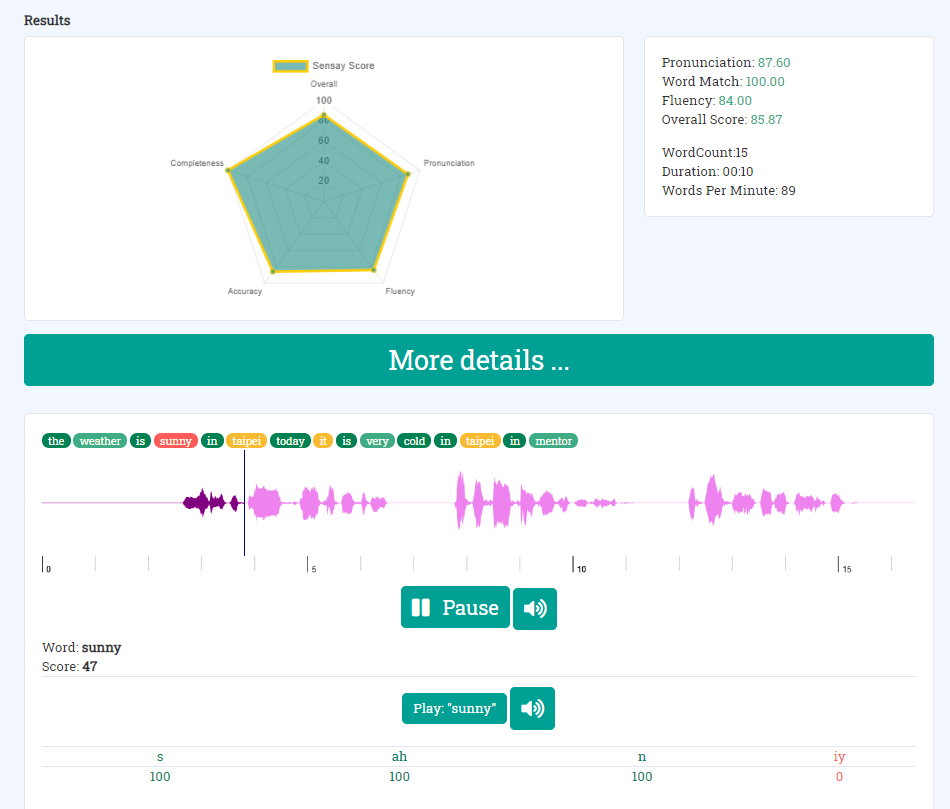
Furthermore, teachers can easily access recordings and track students’ progress via the online Teacher Dashboard.
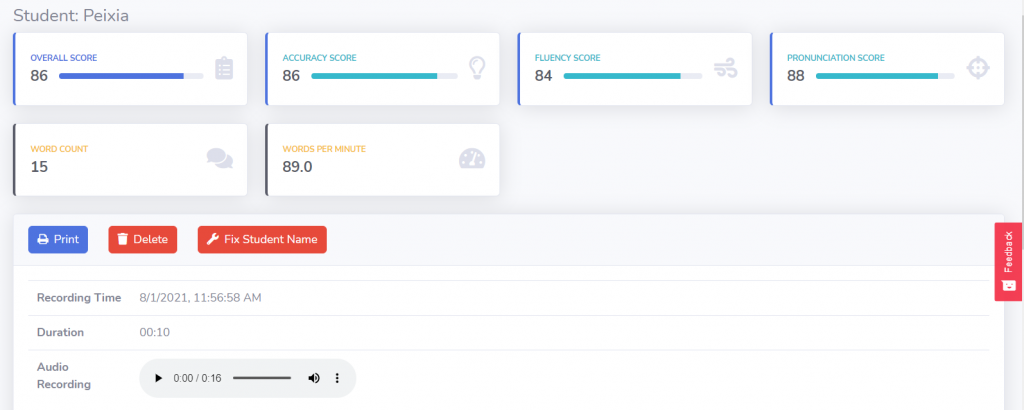
Sensay has helped my students improve their pronunciation and boost their confidence!

