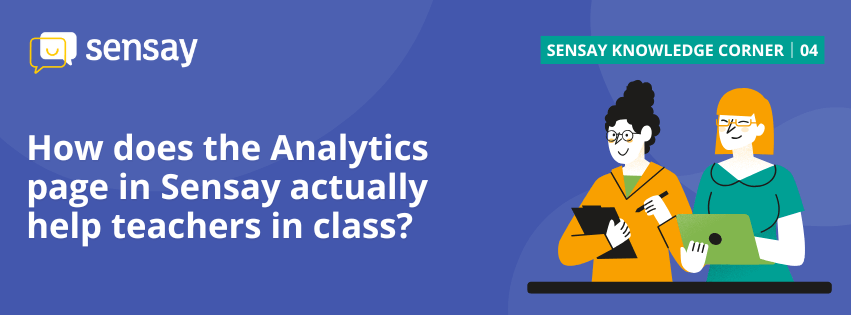I’d like to know more about the Analytics page in Sensay. How does it actually help teachers in class? ✨
Hello teachers, and welcome back to Sensay Knowledge Corner! In this episode, we’re answering a very practical question:
❓ Q: What is Sensay Analytics?
The Analytics page in Sensay gives you a detailed breakdown of every word, syllable, and phoneme spoken, either by an individual student or by all students in a particular Class. This helps you see exactly where students are doing well and where they might need extra practice.
Here’s what each column means:
- Count – The total number of times a word, syllable, or phoneme has been spoken by students in the class
- Score – The average pronunciation score for that word, syllable, or phoneme
- Trend – Shows whether students’ scores for that word/syllable/phoneme are improving (green ↑), declining (red ↓), or staying about the same over time
- Visualization – A color-coded timeline showing performance patterns for that item across multiple attempts
- 🟩 Green = Strong pronunciation
- 🟨 Yellow = Needs some improvement
- 🟥 Red = Needs significant improvement
Understanding Phoneme Analytics
When you select Phonemes from the dropdown, Sensay displays all the smallest sound units in English that differentiate one word from another, based on the words spoken by your students. For instance, pat and bat differ only in their first phoneme: /p/ versus /b/ (other examples include /r/, /t/, /ɪ/).
To make these symbols easier to interpret, Sensay provides a Phoneme-to-IPA Guide that shows how each phoneme detected in a student’s recording corresponds to its International Phonetic Alphabet (IPA) symbol, sound, and usage in real words.
In the table, you’ll see:
- Phoneme Symbol – The symbol used by Sensay’s scoring engine to represent the sound
- IPA Symbol – The standardized linguistic notation for that sound, widely used in English teaching and assessment
- Example Words – Words containing the phoneme, so teachers can identify target sounds in context
With this mapping, teachers can:
- Spot which sounds students pronounce accurately and which need improvement.
- Give targeted, evidence-based feedback on specific speech production challenges.
- Align corrective practice with recognized phonetic and linguistic standards.
By connecting Sensay’s speech analysis with IPA-based pronunciation benchmarks, the Sensay Phoneme-to-IPA Guide empowers educators to teach pronunciation more effectively and help students develop clearer, more accurate speech.
👉 Want to download Sensay Phoneme-to-IPA Guide? 🔗What is Sensay Analytics?📌 Sensay Knowledge Corner is updated regularly!
Got a feature you’re curious about? Something in Sensay confusing you? Send us an email at info@oksensay.com—your question might be featured next!